There are many programs that lets you resize pictures one at a time. Microsoft has a free program that lets you resize many pictures at the same time. It is called Image Resizer and it is part of the PowerToys for Windows XP.
http://www.microsoft.com/windowsxp/Downloads/powertoys/Xppowertoys.mspx
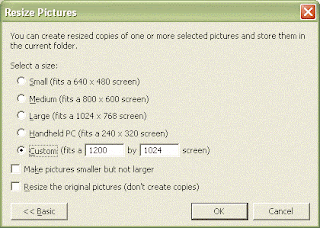
After installing the program, select all the picture files and right click to select Resize Pictures. You can select from the options or do a custom size. The process will make a duplicate of all the files selected, preserving the original files.

