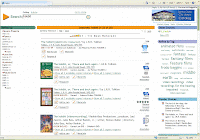
Encore is the new search interface for the Santa Clara City Library catalog. Encore acts like a Web search featuring new ways to quickly narrow, or refine, your results.
Encore searches terms as a keyword search (i.e. John Smith gets searched as "John" AND "Smith"). If you do not see what you are looking for in the search results use the “Refine by” options to narrow the results of your search. You can also narrow your results by selecting a tag under the “Refine by Tag” section. Search results can be sorted by relevance, title, or date.
When you enter a search term into Encore, not only can you search the catalog for relevant items, you can easily extend your search to selected databases. On the lower right side of the result screen is an area called "Articles and More." By clicking on the right yellow arrow in that section, Encore will search five databases. The five databases searched are Academic Search Complete, Business Source Complete, MasterFILE Premier, NoveList Plus, and World Book Student.
As you browse the catalog, you can create a temporary list of items by clicking “Add to Cart” for each item selected. Once the list is created, select “My Cart” at the top right of the page to e-mail the list to capture your selections. Make sure to e-mail your list before exiting Encore; once you exit, the Cart is emptied and the list is deleted.
Please visit our tutorials page for an audio visual tour of the new catalog.
Encore searches terms as a keyword search (i.e. John Smith gets searched as "John" AND "Smith"). If you do not see what you are looking for in the search results use the “Refine by” options to narrow the results of your search. You can also narrow your results by selecting a tag under the “Refine by Tag” section. Search results can be sorted by relevance, title, or date.
When you enter a search term into Encore, not only can you search the catalog for relevant items, you can easily extend your search to selected databases. On the lower right side of the result screen is an area called "Articles and More." By clicking on the right yellow arrow in that section, Encore will search five databases. The five databases searched are Academic Search Complete, Business Source Complete, MasterFILE Premier, NoveList Plus, and World Book Student.
As you browse the catalog, you can create a temporary list of items by clicking “Add to Cart” for each item selected. Once the list is created, select “My Cart” at the top right of the page to e-mail the list to capture your selections. Make sure to e-mail your list before exiting Encore; once you exit, the Cart is emptied and the list is deleted.
Please visit our tutorials page for an audio visual tour of the new catalog.
The previous catalog is still available and may be accessed by clicking on the "Classic Catalog" link.
cp

